The following steps to install the driver printer Epson LX-300 in Linux Ubuntu
- Open System → Administration → Printing → New Printer, in select connection Device select Gutenprint parallel port #1, clcik Forward

- Choose PPD file

- Download PPD file from Epson-Dot Matrix-epson.ppd
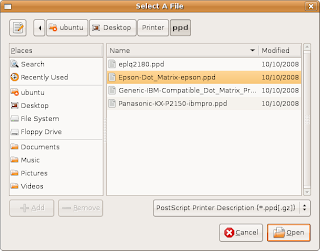
- Give name LX-300 and click Apply

- Properties on printer dan click chage model

- Select “Select Printer from Databese” and choose Epson → Forward

- Choose “Dot Matrix” and “Epson the Teat of Matrix Foomatic/eps9mid” → Forward

- Choose “Use the new PPD (Postscript Printer Description) the USA is” → Forward

- Apply

- Pilih resolusi 240×216.dpi. → Apply

- Good Luck